Homework #6 earth surface processes Humphrey 2015
Below is a profile through a small fault (earthquake) scarp, which has broken the surface of a desert landscape.
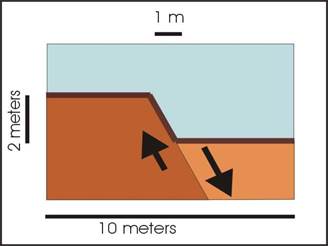
The height of the scarp is 2 meters. Assume the only process operating over time in this environment is one of our distributed “slope processes”, probably mainly rainsplash. Assume; that in this desert environment, the time evolution of this feature can be approximately described by the difference equation we developed in class:
![]() ………. Eqn A
………. Eqn A
where Z is the elevation of “bin” i at time t, and the x length of bins is Dx.
The time step size is Dt, in seconds, and the governing rate
coefficient for the distributed process is Cprocess. Note; in the equation all the quantities on
the right are known at time “now” (or t)
and only the new elevation at t+1
appears on the left as the unknown.
Calculate the time evolution of this (2D) feature for 10,000yrs into the
future.
You can do this problem 2 ways:
For the mathmatically inclined, you can solve the governing (continuous) diffusion equation. In this case you can assume the initial step is vertical (makes the math easier). You need to show your work, and plot your answer. (it is also easiest to assume the region is infinitely long, not 10m)
For most of you, you can set it up as an EXCEL spreadsheet (or a MATLAB or PYTHON problem), and solve the algebraic difference equation we developed in class. See below for a hint on how to use Excel.
HINTS:
If you want to try MATLAB, here is a sample program that does a similar program. And here is a short primer on MATLAB
Note for Excel users:
There is similarity between this problem and the previous conveyor-belt hillslope problem. We use the same idea of ‘binning’ the hillslope into excel cells, and then writing a simple equation to do repetitive calculations on the cells. The basic idea is to put all the starting elevations in a column. The column (vertical) direction is then the space (x) direction, and the distance between cells represents Dx: going across in the row direction represents going forward in time, and the spacing represents a step in time Dt. The first (top) and the last (bottom) points in space (the BCs) get transferred directly to the next-rightward column at top and bottom, which will be the elevations at the next time step. In terms of what we talked about in class, this sets the BC elevations to a constant value. The rest of the next-rightward column is filled in by writing a ‘formula’ which duplicates our in-class formula to produce the value of the rightward cell from the values of the leftward cell, and the cell above and below. Once you have the ‘formula’ operate on the entire column, the rightward column becomes the new starting column and represents the elevations at one time step into the future. You then start the whole process over to produce a new rightward column out of the current column, and thus take another time step.
When plotting the results, note that you can ‘right-click’ on any of the features of the plot, such as the axes or the wording or the lines and change their properties such as font size or line styles. This can really help the plot become more readable.
Tutorials on Excel and MATLAB
There are numerous tutorials out there, in book form or on the web. They may help you in the above problem. Two that I have found to be useful are for Excel and MATLAB. (note these are web pages outside the University, so you get whatever is there)